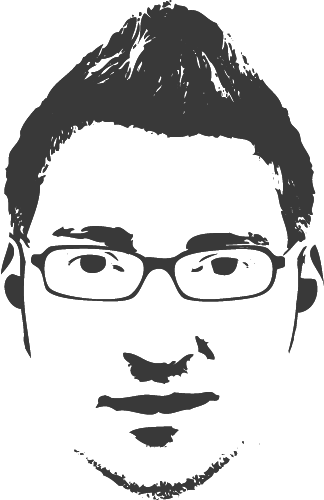Domain Name
A domain name, also commonly referred to as a “domain”, is essentially an address which directs users to the location of your website on the internet. It is similar to your home’s mailing address. The first step in building your online presence with a website is acquiring a domain name. After searching for a domain name that nobody else is using, you pay an annual fee to own and register it.
Examples of domain names: Google.com, Facebook.com, Amazon.com
While there are many domain registrar companies, we recommend Google Domains. Using Google Domains makes things easy because it is likely you will also use other Google services like Business Profile, Analytics, Search Console, and Workspace. Having access to these tools under one account makes things much easier to manage. You may already have a Google account, and if not, setup is simple. Another popular domain registrar company is GoDaddy which you might have used to acquire a domain name in the past. Transferring your domain name from GoDaddy to Google Domains is a process we handle for all customers on a WebCare plan.
Web Hosting
Web hosting is essentially a “home” for your website on the internet. Just like in real life, there are many different types of “homes” that exist for websites on the internet. Some are in high-rise apartment buildings with thousands of neighbors, and others in gated communities with on-premise security to keep an eye out for security threats. Some are well maintained by an HOA and include amenities, while others are maintained by the residents to save money.
One thing to keep in mind: No matter how clean and tidy you keep your home, if your next door neighbors don’t do the same it’s only a matter of time before issues come your way. This is why we recommend managed web hosting so you can focus on your business and avoid all the web hosting hassles. We offer WebCare plans that include web hosting in a “gated community” where we take great care of your website.