
How to Pay Your Invoice Securely Online
Paying your invoice online is easy and secure. Continue reading to learn how to pay your invoice in full or make a smaller payment.
After clicking the invoice payment link you will see your invoice details. After reviewing the invoice, choose an option to make a payment. You can choose to pay by Credit or Debit Card, or Apple Pay. All major cards are accepted including Visa, Mastercard, Discover, and American Express.
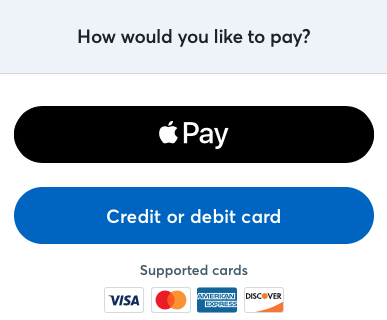
If paying by card payment, enter the information including the card number, expiration date, security code, name on the card, and the zip code associated with the card.
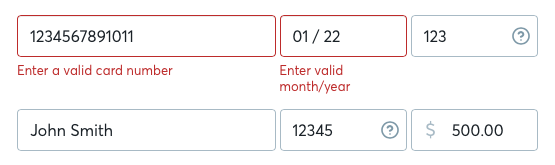
Your payment amount defaults to the total remaining balance of the invoice. If you would like to make a smaller payment, you can click to edit the payment amount:
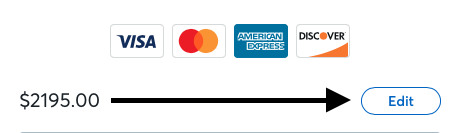
For example, if you would like to make a $500 payment instead of the total remaining balance, edit the payment amount by typing in $500.

There are a few check boxes to review which include agreeing to the terms of service. The terms are written at the bottom of your invoice which you can find and review by scrolling down to the bottom of your invoice.
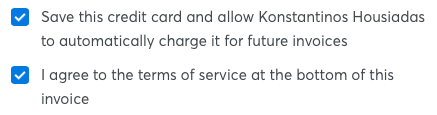
After completing all necessary fields, click the Pay Button.
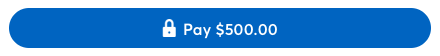
If you need further assistance making a payment securely online, feel free to contact us.